Ports and Connectors
A port is the point at which a peripheral attaches to or communicates with a system unit. Port is the channel through which data is transferred between input and output and the processor. There are many types of ports that you can use to connect a computer to external devices and networks.
Some types of ports have been included in the list:
- Universal Serial Bus (USB)
- Networked Port (LAN port)
- Parallel Port and Serial Potted
- Display Adapter
Watch this video to learn more:
Audio Player
UNIVERSAL SERIAL BUS (USB):
USB is a widely used standard for connecting various peripheral devices to a computer, such as a mouse, modem, keyboard, printer, external hard drives, flash drives, smartphones, cameras, and gaming controllers. USB supports “plug and play,” allowing devices to be connected or disconnected while the computer is running without the need for restarting. There are different generations of USB, such as USB 1.0, USB 2.0, USB 3.0, USB 3.1, and USB 4.0, with each generation offering increased data transfer speeds and capabilities. USB cables typically have a rectangular Type-A or Type-B connector on one end and a smaller Type-C connector on the other end (for newer devices).

Audio Player
ETHERNET PORT:
An Ethernet port is a physical connector found on computers, routers, switches, and other networking devices that enables wired network connections. Ethernet ports support various data transfer speeds, such as 10/100/1000 Mbps (megabits per second) or even higher in modern Gigabit Ethernet (1 Gbps) and 10 Gigabit Ethernet (10 Gbps) connections. It provides reliable and stable network connections, making them suitable for tasks requiring high data transfer rates and low latency. Ethernet remains one of the most widely used and reliable methods for connecting devices to a local area network, offering excellent performance and versatility for a range of network applications.

PARALLEL PORT and SERIAL PORT:
A parallel port is a type of computer interface that allows data to be transmitted in parallel, meaning multiple bits are sent simultaneously. It was commonly used in older computers to connect devices like printers and scanners, allowing faster data transfer compared to serial ports. A serial port is often used to connect devices like mice, modems, and older peripherals to computers. Serial ports are slower than parallel ports but were once more popular for certain devices due to their simplicity and ability to transmit data over longer distances. As technology advanced, both parallel ports and serial ports became less common, and they have largely been replaced by USB and other faster data transfer interfaces.
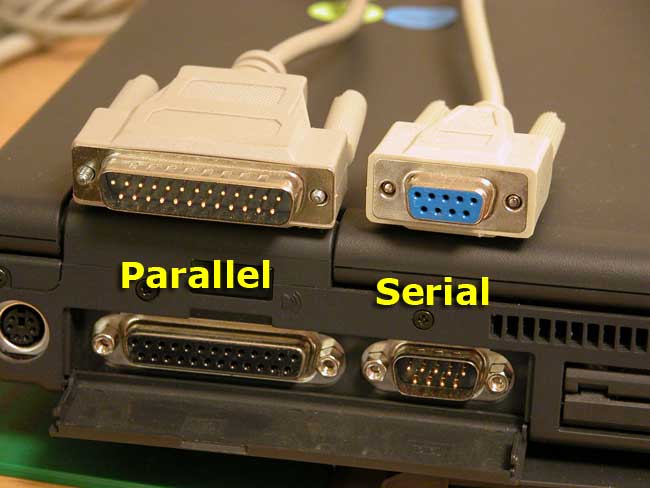
Audio Player
DISPLAY ADAPTER:
A display adapter, also known as a graphics card or video card, is a hardware component in a computer responsible for rendering images and videos to be displayed on a monitor or screen. It is a crucial component for visual output, enabling the computer to process and display graphics, videos, and other multimedia content. Display adapters are an essential component for gamers, graphic designers, video editors, and anyone who requires high-quality visual output from their computer.

Audio Player

6 Comments
its clear to ports and connecters
clear and understand
Gaining Extra Knowledge .
very easy to understand
Good
this connactors and ports are vary use full for the computer ,mointer and cpu is runs with this ports .